Hidden Windows Apps
WINDOWS XP HIDDEN APPS:
=====================================
1) Character Map = charmap.exe (very useful for finding unusual characters)
2) Disk Cleanup = cleanmgr.exe
3) Clipboard Viewer = clipbrd.exe (views contents of Windows clipboard)
4) Dr Watson = drwtsn32.exe (Troubleshooting tool)
5) DirectX diagnosis = dxdiag.exe (Diagnose & test DirectX, video & sound cards)
6) Private character editor = eudcedit.exe (allows creation or modification of characters)
7) IExpress Wizard = iexpress.exe (Create self-extracting / self-installing package)
8) Microsoft Synchronization Manager = mobsync.exe (appears to allow synchronization of files on the network for when working offline. Apparently undocumented).
9) Windows Media Player 5.1 = mplay32.exe (Retro version of Media Player, very basic).
10) ODBC Data Source Administrator = odbcad32.exe (something to do with databases)
11) Object Packager = packager.exe (to do with packaging objects for insertion in files, appears to have comprehensive help files).
12) System Monitor = perfmon.exe (very useful, highly configurable tool, tells you everything you ever wanted to know about any aspect of PC performance, for uber-geeks only )
13) Program Manager = progman.exe (Legacy Windows 3.x desktop shell).
14) Remote Access phone book = rasphone.exe (documentation is virtually non-existant).
15) Registry Editor = regedt32.exe [also regedit.exe] (for hacking the Windows Registry).
16) Network shared folder wizard = shrpubw.exe (creates shared folders on network).
17) File signature verification tool = sigverif.exe
18) Volume Contro = sndvol32.exe (I’ve included this for those people that lose it from the System Notification area).
19) System Configuration Editor = sysedit.exe (modify System.ini & Win.ini just like in Win98! ).
20) Syskey = syskey.exe (Secures XP Account database – use with care, it’s virtually undocumented but it appears to encrypt all passwords, I’m not sure of the full implications).
21) Microsoft Telnet Client = telnet.exe
22) Driver Verifier Manager = verifier.exe (seems to be a utility for monitoring the actions of drivers, might be useful for people having driver problems. Undocumented).
23) Windows for Workgroups Chat = winchat.exe (appears to be an old NT utility to allow chat sessions over a LAN, help files available).


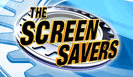


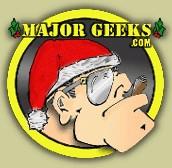



































You forgot one of the most useful winapps of all: msconfig.exe
Don’t forget Net Meeting = conf.exe
[...] Just been looking at digg, and found this little gem. It details all the hidden programs in XP. From a telnet client, to a character editer, self extracting setup file maker, and loads of other stuff not mentioned elsewhere in the system. [...]
[...] [...]
Microsoft Terminal Services Client = mstsc.exe
iexpress = creates self-extracting exe
Heres another one: mplayer2.exe – windows media player, slim version if todays WMP, but more complete than mplay32
Oops: “slim version of today’s WMP”.
Sorry, I can’t type.
Dont forget the most need and usfull of all.
Calculator – Calc.exe
Calc.exe isn’t really hidden though, it’s right in the applications folder.
Don’t forget “services.msc” for tweeks. More complete than “msconfig”
What is the app to send to another user on the same LAN, that pops up a message on their screen? I used to know it, but I can’t remember …
type in “control userpasswords2” for another
disc cleanup and character map aint hidden, their in system tools under accessories
nobody mentioned ‘sfc’, system file checker utility repairs internet explorer. type “sfc /scannow”
type in “control userpasswords2” for another
—NICE!
you mean net send?
http://www.lantalk.net/net-send-command/
Todzilla, you’re probably thinking about ‘net send’. you’ll have to open a command prompt (start->run->cmd) and type ‘net /?’ for usage and ‘net send /?’ for specifics of that command. It pops up a message box on whichever machinename you pass it. But careful, it’s easy to accidentally send a broadcast message too.
In response to #12, Todzilla, you’re thinking of ‘net send message’
Bilange wrote: “Heres another one: mplayer2.exe – windows media player, slim version if todays WMP, but more complete than mplay32”
If you like mplayer2, you’ll love Media Player Classic.
http://sourceforge.net/projects/guliverkli
Nice list – there were some on there that I wasn’t familiar with.
edit.exe – Think notepad, but in a retro kinda way.
hey!! dont forget the uber program
Type in fragdrive to frag the hardrive. can b used on comps of ppl u dont like!! lol
This sure is one useful list for braindead, you forgot the format.com though
sndrec32 = quick and dirty .wav recorder / editor tool
sndrec32.exe used to record and play wav files. Can be used to rip audio from line/mic in and some basic sound editing
[...] Hidden Windows Apps [...]
[...] “Hidden” apps in Windows XP. [...]
Please change the color scheme of your site. The current scheme makes it very hard to read anything. Gray text on white background is just not a good choice.
For you XP users gpedit.msc is a system control utility like no other!
oh… you can use ‘winchat.exe’ for a fun 2 way chat session with people at work!
gauge
[...] lHidden Windows XP Apps [...]
[...] (via soritong.computingxp.com) [...]
netsh.exe – I use it all the time to automatically change my laptop’s IP address and network settings when switching networks (home, work, ...).
Oh, and since you mentioned “telnet”, there’s also “ftp”, “ping”, “nslookup”, “tracert”, “netstat”, “route”, “ipconfig”, ...
Please don’t gripe about the site you’re coming to for kicks.
Is it possible to create a root account on windows?
[...] Little Box has a list of some very useful “hidden” windows apps that can be accessed right throught the Windows “run” command (hint: use windows key + R). Some apps to note include the Character Map (for those umlauts and other strange characters), Clipboard Viewer and DirectX Diagnosis. [...]
lusrmgr.msc = local user manager for managing local windows accounts
Thanks lot.
I’ll copy that.
your “gpedit.msc” don’t work!!
This is kind of a lame topic those apps are usually available from the start menu. Most cases they Microsoft apps are usually non efficient when cleaning up problems. The best way to get things fixed on your windows machine is to use 3rd party apps.
verifier.exe is a driver stress testing tool. do not use it if you are not sure what you are doing. it will most likely crash your system if you have drivers installed that have not been extensivly tested.
“gpedit.msc” may only be available on XP Professional, sounds liek the sort of thing that would be unavailable in XP Home.
Again, verifier.exe is a stress testing tool to find not well tested drivers and should not be used if you dont know what you are doing. It may prevent your system from starting and trigger stop errors ( BSOD ).
“control” will bring up the Control Panel
“shutdown -a” to abort a Shutdown
Don’t forget appwiz.cpl
[...] to read the comments too. By Thomas Henwood Category: Software Linking Blogs NoComments [...]
Here’s a helpful tool for connecting and disconnecting from network resources (printers, shares, etc.)—net use. Open a cmd window and type “net use /?” for usage guidelines.
[...] Puedes ver una lista de algunos programas que a�n se encuentran, la mayor�a aplicaciones ocultas de Windows que ayudan en determinada tarea. [...]
[...] Little Box lists a bunch of handy little Windows applications that should always be in the drop down of your Start > Run box (or just Windows+Run). Nothing revolutionary, some are even in the Start Menu, but all power users should be required to know everything on the list (and in the comments). My favorites? Winchat, for a simple two-way LAN chat, Mplayer2, which exposes some advanced video codec setting Windows Media Player does not, and MSConfig, for stopping annoying startup programs. (via Download Squad > Findory/) Posted: 8/21/2005 by Nathan Weinberg in: [...]
[...] http://www.soritong.computingxp.com/?p=25 Oooh. This is cool. A large list of all the hidden Windows apps you never knew about. You’ve gotta read the comments as well for the good ones. [...]
Windows XP hidden apps
I like lists!
Little box has a great list (added to by some great comments) of hidden Windows XP apps that you can run from the Start > Run dialog box (you can also access it using Windows key + R). Check it out! There may be stuff here you n…
What about
tracert ibm.com (TCP/IP TRaceroute)
or
ping ibm.com (TCP/IP ping)
I use that sometimes I might have overlooked it.
I might have overlooked it.
Excellent list; thanks. BTW, to deal with sites like this that use poor-contrast colour schemes, one solution is to install the excellent Web Developer’s Toolbar from chrispederick.com, and select “Disable Page Colors” from the first menu. Works like a charm—and it’s only one of hundreds of other useful tricks. Of course, you need to be using Firefox or Mozilla, but hey – who’s mad enough to still use Internet Explorer? (No, don’t answer that.)
msinfo32
quick glimpse of system
Another useful one… osk.exe an on-screen keyboard.
ftp … you forgot the ftp command
the dir command
the cd command
:(
[...] read more | digg story [...]
All are very nice informations.
[...] little box » Hidden Windows Apps (tags: tech interesting) [...]
FYI, syskey.exe can do one of two things: a) move the key used to decrypt the SAM database to a floppy disk so that booting into Windows requires having the floppy at hand, or b) encrypt the key with a password so that booting into Windows requires knowing the password. Both of these provide extra security forserver administrators, but are not recommended for ordinary users or workstation/personal computers.
oobe/msoobe /a
come in handy for checking your activation hack status